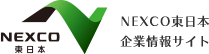交付図書のダウンロードについて
- コーポレートトップ
- お知らせ
- 調達情報に関するお知らせ
- 交付図書のダウンロードについて
平成22年3月2日
いつも入札公告・契約情報検索システムをご利用いただきありがとうございます。
これまで、入札参加に必要な交付図書につきましては、主に『入札公告・契約情報検索システム』からダウンロードしていただいていましたが、3月1日より、一部の交付図書を『電子入札システム』にログインの上、当該調達案件のページからダウンロードしていただくよう変更しました。
『入札公告・契約情報検索システム』で「」が掲載されている図書が対象となります。
お手数をおかけしますが、ご理解とご協力をお願いします。
・交付図書ダウンロードフロー
| 平成22年2月28日まで | 1.入札公告・契約情報検索システムからダウンロード  |
|---|---|
| 平成22年3月1日より | 1.入札公告・契約情報検索システムからダウンロード  |
2.電子入札「調達案件概要」からダウンロード  |